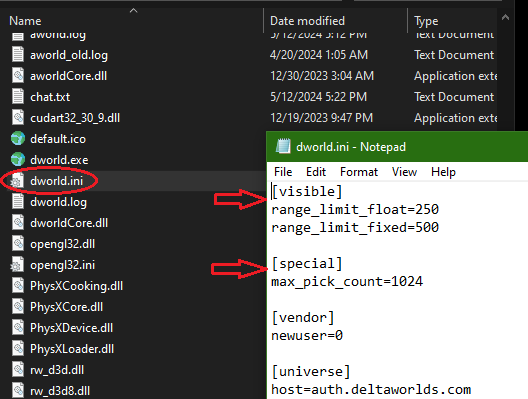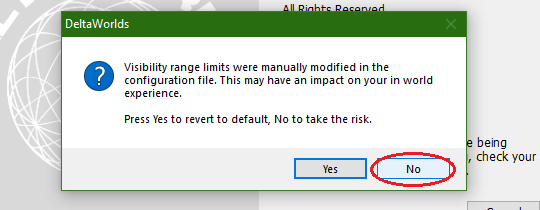Right click the DeltaWorlds icon and select "Open File Location". Open the file called dworld.ini in a text editor or notepad. Copy the following code to the top of the ini file, save it, and restart Delta Worlds. You will be prompted that settings were changed, click No to keep what you changed:
Code: Select all
[visible]
range_limit_float=250
range_limit_fixed=500
[special]
max_pick_count=1024